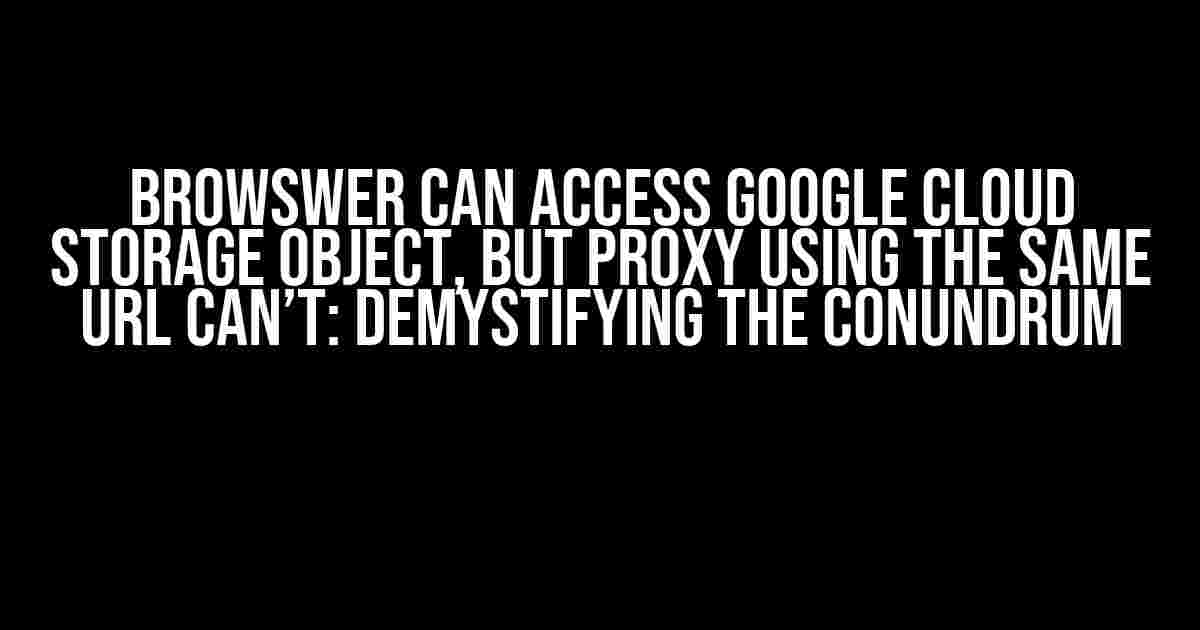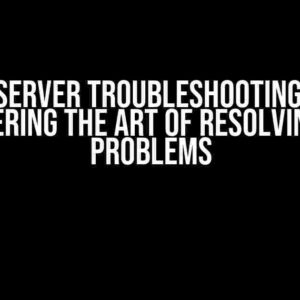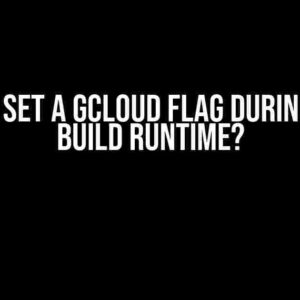If you’re reading this, chances are you’ve stumbled upon a rather perplexing issue: your browser can effortlessly access a Google Cloud Storage object, but when you try to proxy the same URL, it suddenly becomes inaccessible. Fear not, dear developer, for we’re about to embark on a journey to unravel the mysteries behind this enigmatic behavior.
Understanding the Anatomy of Google Cloud Storage URLs
Before we dive into the meat of the issue, it’s essential to understand the structure of Google Cloud Storage URLs. A typical GCS URL looks like this:
https://storage.cloud.google.com/[BUCKET_NAME]/[OBJECT_NAME]Breaking it down:
[BUCKET_NAME]: The name of your Google Cloud Storage bucket.[OBJECT_NAME]: The name of the object you’re trying to access.
The Mysterious Case of the Browser vs. Proxy
Now, let’s recreate the scenario:
You’ve uploaded an object to your GCS bucket, and you can access it directly using the URL above in your browser. Everything works as expected. However, when you try to proxy the same URL using a proxy server or a reverse proxy, you’re met with an error.
The million-dollar question: why does the browser have access, but the proxy doesn’t?
Credentials and Authentication: The Key to Unlocking the Mystery
The answer lies in the realm of credentials and authentication. When you access a GCS object directly in your browser, you’re authenticated using your Google account credentials or service account credentials (if you’re using a service account to access the bucket). This authentication is done through cookies or an authentication token.
On the other hand, when you use a proxy, the proxy server doesn’t have access to these credentials. By default, proxies don’t propagate authentication headers, which means the request from the proxy to GCS doesn’t include the necessary authentication tokens.
| Request Type | Authentication | Access Result |
|---|---|---|
| Direct Browser Request | Credentials (Cookies or Token) | Success |
| Proxy Request | No Credentials | Error |
Solving the Conundrum: Enabling Proxy Access to GCS Objects
Now that we’ve identified the root cause, it’s time to find a solution. There are two approaches to enable proxy access to GCS objects:
1. Using Signed URLs
Signed URLs are a mechanism to grant temporary access to a GCS object without requiring authentication. You can generate a signed URL using the Google Cloud Console or programmatically using the Google Cloud Storage Client Library.
gsutil signurl -m GET -d 1h -b gs://[BUCKET_NAME]/[OBJECT_NAME]This will generate a signed URL that can be used to access the object for a short duration (in this case, 1 hour). You can then use this signed URL in your proxy configuration.
2. Using Service Accounts and Credentials
Another approach is to use service accounts and credentials to authenticate the proxy requests. You can create a service account, generate credentials, and then use those credentials to sign requests to GCS.
Create a service account and generate credentials:
gcloud iam service-accounts create [SERVICE_ACCOUNT_NAME]
gcloud iam service-accounts keys create [KEY_FILE_NAME] --iam-account=[SERVICE_ACCOUNT_EMAIL]Configure your proxy to use the generated credentials:
proxy_pass https://storage.cloud.google.com/[BUCKET_NAME]/[OBJECT_NAME];
proxy_set_header Content-Type $content_type;
proxy_set_header Authorization "Bearer [SERVICE_ACCOUNT_CREDENTIALS]";
Replace [SERVICE_ACCOUNT_CREDENTIALS] with the contents of the key file.
Conclusion
The mystery of the browser vs. proxy access to GCS objects has been solved. By understanding the nuances of credentials and authentication, we’ve uncovered the root cause of the issue and presented two solutions to enable proxy access to GCS objects.
Remember, when working with proxies and GCS, it’s essential to consider authentication and credentials to ensure seamless access to your cloud storage objects.
Final Thoughts
In the world of cloud computing, it’s crucial to grasp the intricacies of authentication and authorization. By doing so, you’ll unlock the full potential of Google Cloud Storage and ensure that your applications and proxies can access the resources they need.
If you have any further questions or concerns, please don’t hesitate to reach out. Happy proxying!
This article has been optimized for the keyword “Browswer can access Google Cloud Storage object, but proxy using the same URL can’t.” We hope this comprehensive guide has provided valuable insights and solutions to help you overcome this common challenge.
Remember, in the world of cloud computing, knowledge is power. Stay curious, keep learning, and master the art of cloud storage!
Frequently Asked Question
Get the inside scoop on why your browser can access Google Cloud Storage objects, but your proxy can’t – and what you can do about it!
Why can my browser access Google Cloud Storage objects, but not my proxy?
This is likely because your browser is sending a `Cookie` header with the request, which includes the necessary authentication information. However, your proxy might not be forwarding this header, which is why it’s unable to access the object.
How can I check if my proxy is forwarding the `Cookie` header?
You can check the request headers sent by your proxy using tools like `curl` or a HTTP debugging proxy like Burp Suite. Look for the `Cookie` header in the request headers, and verify that it contains the necessary authentication information.
What can I do to fix the issue and allow my proxy to access the object?
You can configure your proxy to forward the `Cookie` header, or alternatively, use a service account key file to authenticate your proxy requests. This will ensure that your proxy has the necessary credentials to access the Google Cloud Storage object.
Can I use a signed URL to access the object instead?
Yes, you can generate a signed URL that allows access to the object without the need for authentication. However, keep in mind that signed URLs have a limited lifetime and may need to be regenerated periodically.
What are the security implications of allowing my proxy to access the object?
Be cautious when granting access to your proxy, as it may increase the attack surface of your system. Ensure that your proxy is properly secured and that access is restricted to only the necessary resources.